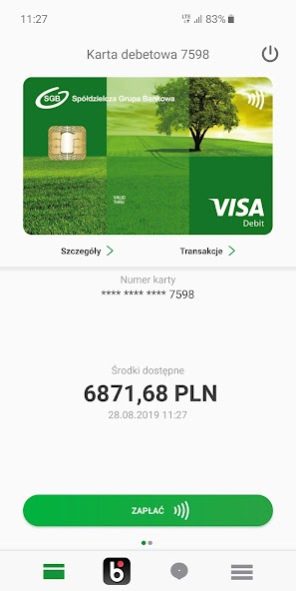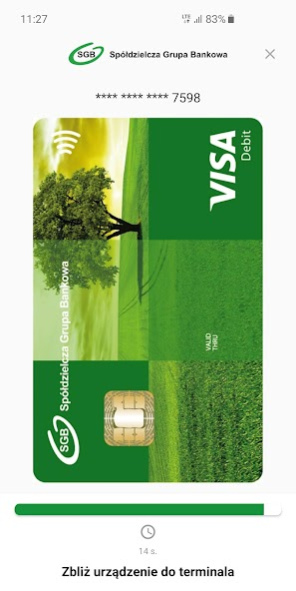PORTFEL SGB 3.3.11-230719
Continue to app
Free Version
Publisher Description
Fast and secure BLIK mobile payments are available in the SGB Wallet application. Using the BLIK code generated in the SGB Wallet application, you can pay in stationary and online stores and make cash withdrawals at ATMs with the BLIK logo.
Functionalities of the SGB Wallet application:
- the ability to add any payment card * issued by a bank belonging to Spółdzielcza Grupa Bankowa in the application,
- the ability to check the funds available for the card * and BLIK services,
- view the history of transactions made with the card * and BLIK,
- preview of credit card details * (credit limit, minimum credit card repayment date, minimum credit card repayment date, etc.),
Formal requirements:
- having at least one card issued by a Bank belonging to Spółdzielcza Grupa Bankowa,
- activation of the SGB Wallet application on the smartphone,
- acceptance of the Terms of Use of the SGB Wallet (the content is available on the website www.sgb.pl and at the Banks belonging to Spółdzielcza Grupa Bankowa).
Technical requirements:
- Android system version 5.0 or higher,
- Internet access,
Offer details, including information on formal and technical conditions of fees and commissions, are available at the branches of the Banks belonging to the Cooperative Banking Group.
ATTENTION:
In order to maintain the maximum level of security when using the SGB Wallet application, remember:
- about installing and updating anti-virus software on your smartphone,
- about installing on the phone only applications downloaded from Google Play from trusted and known suppliers,
- if you have non-original software, activation of the application will not be possible.
More information at www.sgb.pl
Dealer:
SGB-Bank S.A.
ul. Szare Szeregów 23a
60-462 Poznań
Visit the website www.sgb.pl
Write an e-mail: call.center@sgb.pl
About PORTFEL SGB
PORTFEL SGB is a free app for Android published in the Accounting & Finance list of apps, part of Business.
The company that develops PORTFEL SGB is SGB-Bank S.A.. The latest version released by its developer is 3.3.11-230719.
To install PORTFEL SGB on your Android device, just click the green Continue To App button above to start the installation process. The app is listed on our website since 2023-07-20 and was downloaded 1 times. We have already checked if the download link is safe, however for your own protection we recommend that you scan the downloaded app with your antivirus. Your antivirus may detect the PORTFEL SGB as malware as malware if the download link to pl.sgb.wallet is broken.
How to install PORTFEL SGB on your Android device:
- Click on the Continue To App button on our website. This will redirect you to Google Play.
- Once the PORTFEL SGB is shown in the Google Play listing of your Android device, you can start its download and installation. Tap on the Install button located below the search bar and to the right of the app icon.
- A pop-up window with the permissions required by PORTFEL SGB will be shown. Click on Accept to continue the process.
- PORTFEL SGB will be downloaded onto your device, displaying a progress. Once the download completes, the installation will start and you'll get a notification after the installation is finished.